A Good Mac Keyboard (2023)
I wrote A Good Mac Keyboard? on February 23, 2020, right on the cusp of the global shutdown. In the time since, the keyboard hobby has truly come into its own, skyrocketing beyond its previous niche status. Today, crafting an excellent-sounding keyboard is easier and more affordable than ever. A plethora of options caters to all preferences, making it the golden age for keyboard enthusiasts.
Numerous keyboards, later categorized as “exploded 75% layout,” emerged in subsequent years. These include the Satisfaction 75, GMMK Pro, Keychron Q1, and the most recent addition, the QK75. Looking back, I’d say that these boards, particularly the QK75, would have easily met my “good” criteria in early 2020. I even purchased the GMMK Pro, although I ended up selling it a few weeks later. Despite how far keyboards have come, I believe there’s still room for them to improve.
A “Better” Mac Keyboard?
There are a few recent boards that have come close, including the Hex.4B and the Mode Sonnet. However, these are proper 75% boards. My particular layout expands upon the traditional 60% design, featuring an added function row split only by two gaps.
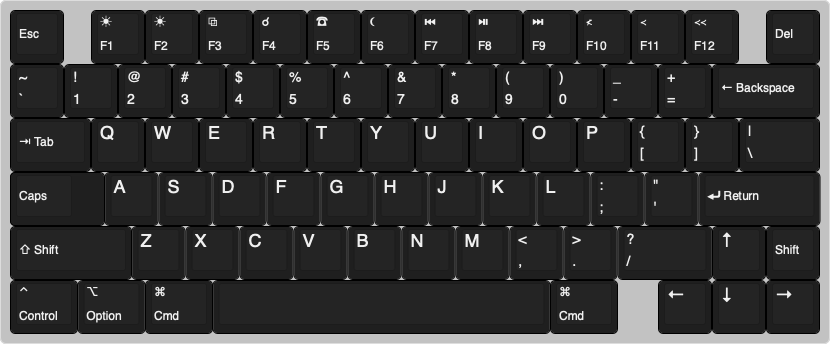
Comfort
Low profile, low angle
Prioritizing comfort is essential, especially for the long-term health of your wrists. People should hover their wrists while typing, but in reality, many people don’t, so it’s crucial to design keyboards as low and flat as possible.
Currently, my board of choice is the Maker Alexa, which has a relatively low front height of 16.5mm making it very comfortable to type on. I’m looking forward to future models that push this height even lower, but the dimensions of typical keyboard switches impose some natural constraints.
As for keycaps, while the DSA profile might be more visually appealing, the Cherry profile provides more ergonomic typing, ensuring easy access to the top and bottom rows when your hands are centered on the R3 row.
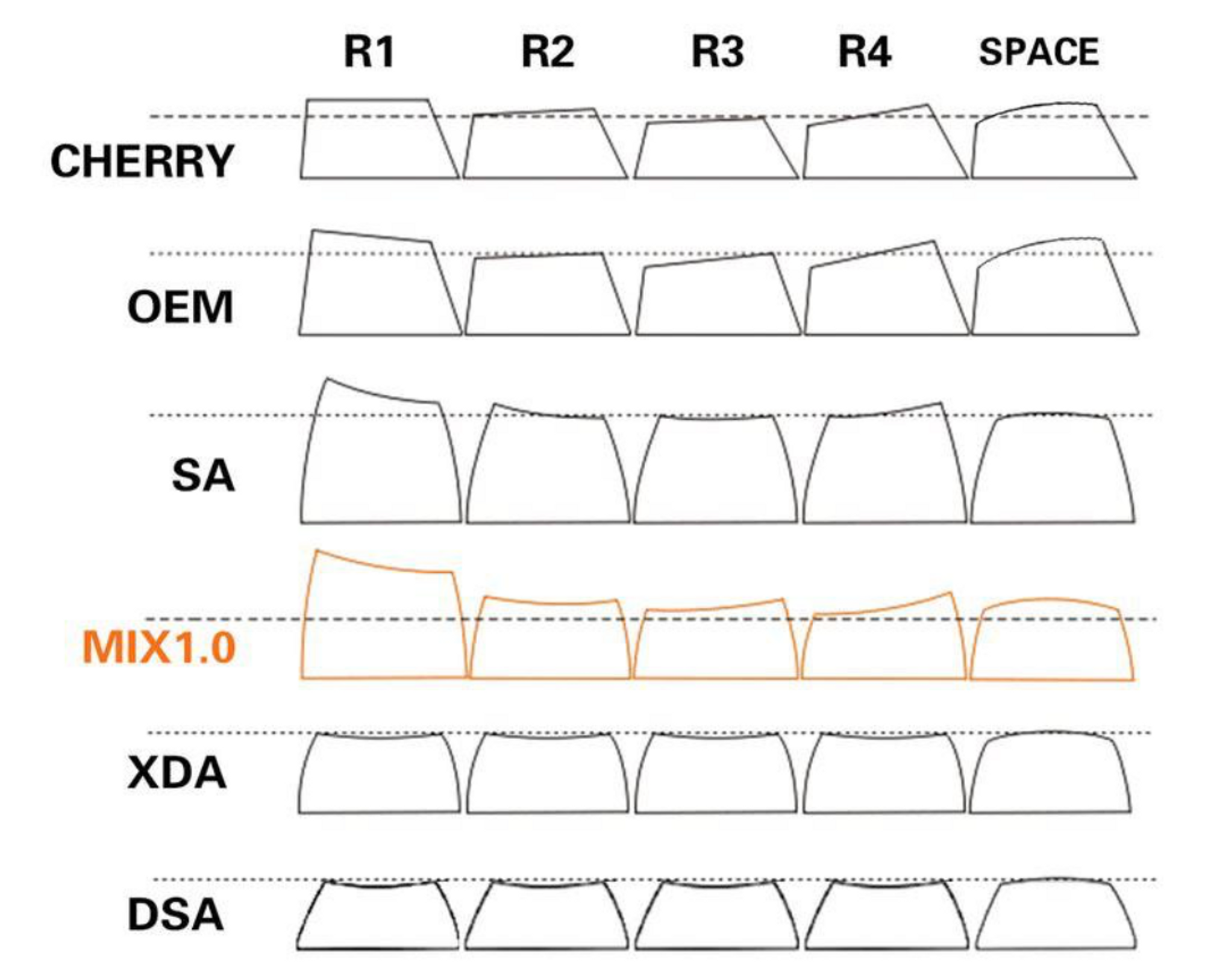
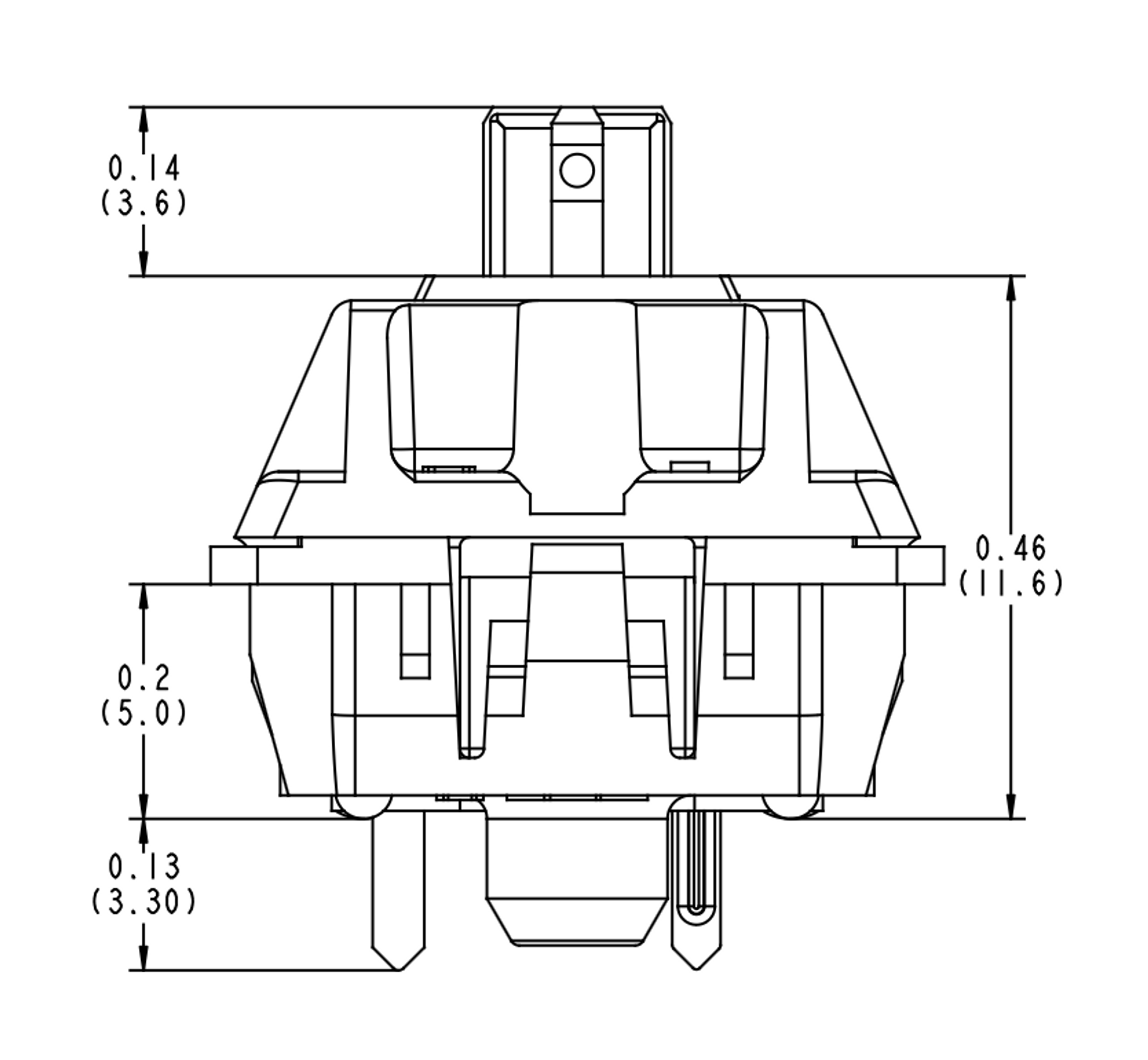
Context
Silent-ish
The remote-first world we live in has no place for loud keyboards disrupting meetings. But that doesn’t mean sacrificing the feel of your keyboard for silence. There’s definitely a balance here. For me, the keys should feel solid during actuation and bottom out, while they sound as silent as possible throughout their operation. That means no mushy sound dampening pads on the stems of switches. Rather, the switch design, mounting system, silicone, foam, and materials should work together to deliver a solid feel and quiet operation.
Some notable advancements here:
- Haimu Heartbeat Linear switches use “relief cuts” to help dampen keystrokes without adding any rubber dampening pads.
- Jwick Semi-Silent switch switches cleverly place rubber dampening pads only on the top of the rails. This mitigates any mushiness during the downstroke, as the mushiness of the upstroke is typically unnoticed since the finger has already left the keycap.
- PE foam, poron foam, etc. reduces echo and hollowness.
There is a way to have it all though. My current keyboard uses fairly audible, high-pitched “Creampaca” frankenswitches (Alpaca V2 housing, Kailh Black V1 stem, Deskey film, 63.5g slow spring). I use a dynamic supercardioid mic placed right below the frame of my webcam. With the bottom of the mic facing the keyboard, I’m leveraging the supercardioid polar pattern to reject noise from my keyboard. The mic is connected to the PreSonus Revelator io24 with noise gate, compressor, and several other effects that run within the interface itself. This whole setup prevents any keyboard noise from getting picked up by the mic.
Sound should be the byproduct of good design, not the goal. I’d advise against designing a product like this around a specific type of sound. Rather, the focus should be on achieving a certain level of sound.
Space-efficient
Space efficiency is key. Thick bezels are unnecessary. There are some aesthetically pleasing boards with large bezels, like the Class65, but they’re impractical.
Connectivity
With new models like the QK75 now offering “tri-mode PCBs” that support wired connections via USB-C, wireless with a USB receiver, or Bluetooth, cables are on their way out. Just make the firmware universal and open-source like QMK/VIA, and it’s perfect.
Consistency
Laptop-first
The desktop PC is dead. With how powerful and efficient the Apple Silicon chips are, MacBooks are the way to go, and users agree. 74% of Mac sales are from MacBook Air and MacBook Pro. So when people come home to plug in their laptops, their standalone keyboard should not be dramatically different from the laptop keyboard they’ve been using all day at work. That’s why my layout and overall design is very similar to the modern MacBook keyboards.
Silver anodized aluminum
Match the MacBook silver. Space grey is inferior. Apple’s silver has always looked cleaner, complimented the colorful elements of macOS better, and provided better contrast against black keycaps.
Black keycaps
As I’ve mentioned, the Cherry profile is currently the superior keycap profile. Among available Cherry profile keycaps, Mode Obscura seems to be the highest quality option with Mac legends (alexotos review). At the time of writing, GMK WoB is the best keycap set. While keycap colors come down to personal preference, the black-on-white scheme is timeless. I’ve used my own set so much that it’s built up a very noticeable shine (especially around the WASD keys), but that’s part of the journey.
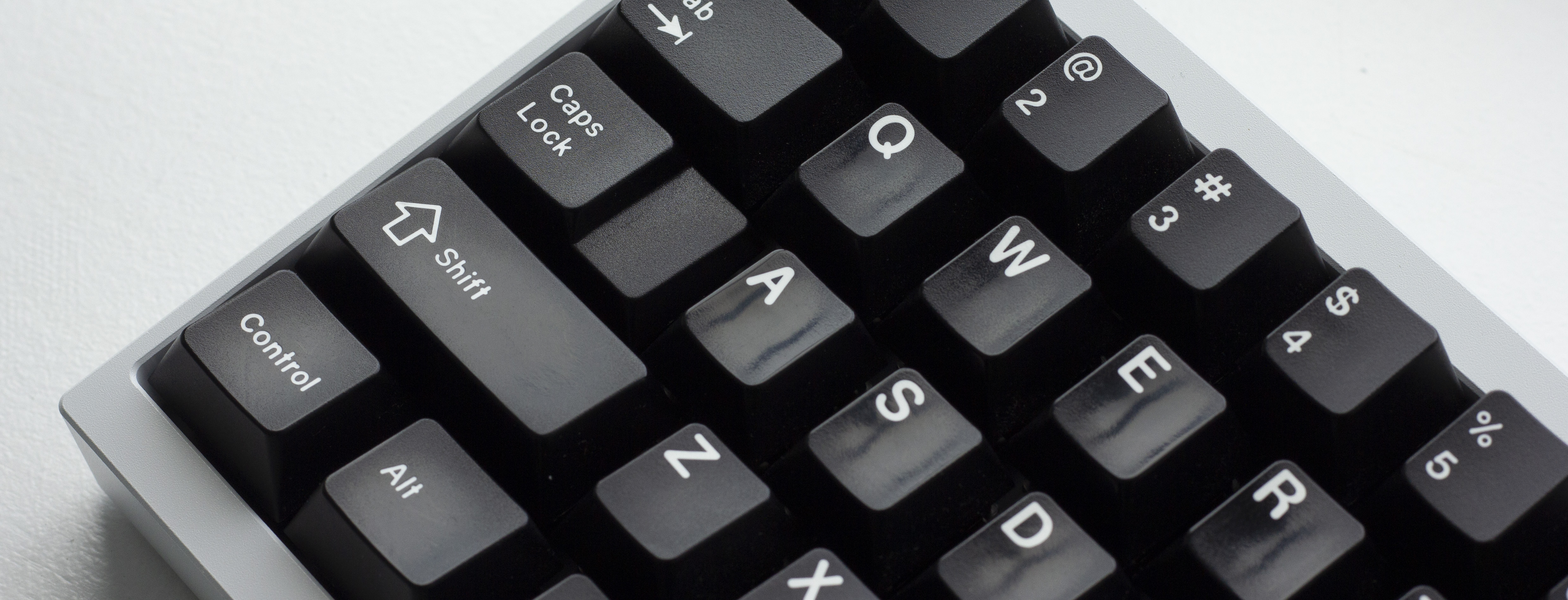
Closing
Features like TouchID, custom keycap sizes (for a smaller spacebar), and the Apple “fn” key (a.k.a. the Emoji key) would be welcome additions. I’ve intentionally eliminated the right shift from my design since I never use it. For standard keycap sets, the “Shift” keycap would fill the location where “?/” is in the design.
I foresee the next significant evolution in the hobby being the standardization of robust wireless solutions, paralleling Logitech’s ushering in an era of wireless mice that can compete with their wired counterparts. QwertyKeys has initiated this change with the QK65 R2, QK75, and QK100.
Hopefully in another few years, we get even closer to this keyboard along with some new advancements in keyboards we can’t yet predict.
