A Good Mac Keyboard?
I’ve been using the same Apple wireless keyboard since 2009. Its integration with Mac OS, clean look, and low maintenance have kept me from switching away all these years. As a Mac user there really have not been many keyboard options aside from Apple’s offerings.
The perfect keyboard
- Wireless + rechargeable with the option of using a USB receiver that doesn’t have input lag and is not susceptible to interference)
- Mac layout with designated media/hotkeys
- Solid build quality — enough so that it should last many years
- Compact — comparable to the curent Apple wireless keyboards
- Quiet linear mechanical switches like Cherry MX Silent Blacks
- Clean — no RGB lighting and no gaming theme
- Competitive in price with Apple’s offering
The perfect layout
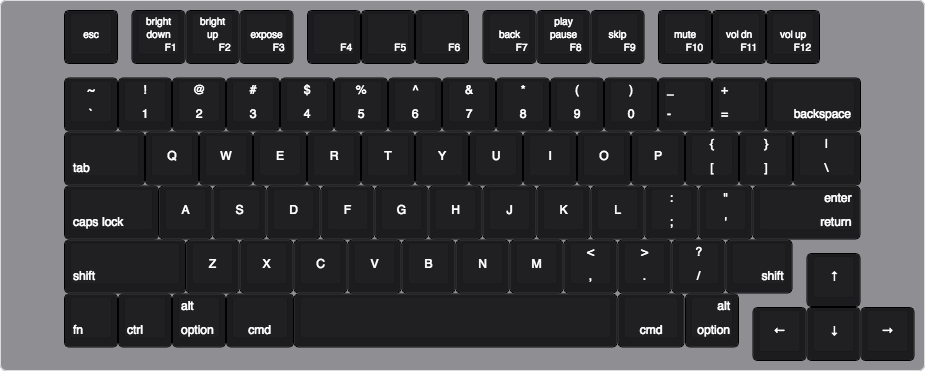
This is my ideal keyboard layout. This keyboard would be compatible with your typical MX mechanical switches and keycaps, so users would be able to customize their board however they want. This is similar to the 75% layout commonly seen on keyboards such as the Drevo Excalibur or Vortexgear Race 3, but uses a blocked function row with a non-standard spacing, a non-standard bottom row, a blocked arrow key cluster, and a few other smaller keycaps like the enter and backspace keys. This eliminates a lot of the issues with the 75% boards, as I’ll later discuss, while retaining the small form factor and functionality.
The Apple wireless keyboard I own is 11 inches long. A keyboard with this layout would be roughly 11.51 inches long. Not too much bigger of a footprint, but significantly more ergonomic and satisfying to use.
This layout with a heavy low profile aluminum chasis and silent linear switches would be amazing.
I can imagine there are many other Mac users who share some of these same ideas.
Current Mac keyboard options
Option 1: Keychron K2
Recently, a really amazing contender came onto the market: the Keychron K2. It checked off almost all the boxes, but a few things kept me from getting it. Its wireless is Bluetooth only, it’s aluminum frame is bulkier than I’d like (possibly requiring me to use a wrist-rest), and its switch offerings of Cherry Reds, Browns, and Blacks are not very quiet. The bigger issue with this is that the 75% layout creates an extra column of keys adjacent to the delete key, and the arrows are directly surrounded by other keys. This makes it very easy to accidentally hit the wrong keys. But if you’re a Mac user and want to buy a keyboard and just use it out of the box, the Keychron K2 at $74.99 USD is probably the best and easiest thing you can get right now.

Option 2: Other prebuilt keyboards
- Das Keyboard Model S
- WASD Code (although I don’t know how reliable the Mac support on this is)
- Matias Quiet Pro
Option 3: Do it yourself
Another option is to buy a keyboard of your preferred layout, buy a custom keyset like this clean dolch set, and use software like Karabiner to remap the keys on the board. This expands your selection of keyboards, so you can buy something like the beautiful aluminum IKBC MF87, option it with Cherry MX Red Silents, then make it look as cool as you want.
Taking this a step further, you can buy all the keyboard parts separately: case, stabilizers, key switches, keycaps, and a QMK (quantum mechanical keyboard firmware) supported PCB. Then build and program your keyboard yourself so that you don’t have to use Karabiner to remap your keyboard.
So there are definitely some reasonable options to get a great Mac keyboard. They’re just not perfect.